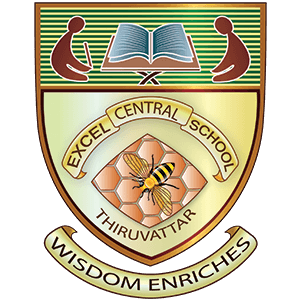- AboutAttending Excel Global School was a truly transformative experience for me. It was a period in my life where I discovered my greatest potential and was filled with immense joy and excitement. The school not only taught me valuable lessons, but also instilled in me the purpose of life. The words of my teachers will forever hold a special place in my heart and I am grateful for the memories I have created during my time at Excel Global School.Gokula SelvanBatch of 2020, Excel Global SchoolThe school I attend is a prestigious institution that upholds high international standards of education. One important lesson I have learned during my time here is that true leadership is not about dominating others, but rather working collaboratively with one's team. My experience at this school has been exceptional. I enrolled in first grade and have been impressed by the caring and nurturing attitudes of the teachers towards their students.Hanita JonoIGCSE Jr., Excel Global SchoolI have really enjoyed my time at middle school so far. The teachers have been really helpful and supportive, and I feel like I have learned a lot in my classes. I love the variety of subjects that we get to study, and I feel like I have a lot more independence and responsibility than I did in elementary school. I have also gotten involved in a few extracurricular activities, which has been really fun and has allowed me to make new friends.Arul AnandGrade 8, Excel Central School
- Admission
- 5 A’s
- Our Schools

Excel Central School

Excel Global School

Excel Global School, Chennai
- Community
- Contact
- AboutAttending Excel Global School was a truly transformative experience for me. It was a period in my life where I discovered my greatest potential and was filled with immense joy and excitement. The school not only taught me valuable lessons, but also instilled in me the purpose of life. The words of my teachers will forever hold a special place in my heart and I am grateful for the memories I have created during my time at Excel Global School.Gokula SelvanBatch of 2020, Excel Global SchoolThe school I attend is a prestigious institution that upholds high international standards of education. One important lesson I have learned during my time here is that true leadership is not about dominating others, but rather working collaboratively with one's team. My experience at this school has been exceptional. I enrolled in first grade and have been impressed by the caring and nurturing attitudes of the teachers towards their students.Hanita JonoIGCSE Jr., Excel Global SchoolI have really enjoyed my time at middle school so far. The teachers have been really helpful and supportive, and I feel like I have learned a lot in my classes. I love the variety of subjects that we get to study, and I feel like I have a lot more independence and responsibility than I did in elementary school. I have also gotten involved in a few extracurricular activities, which has been really fun and has allowed me to make new friends.Arul AnandGrade 8, Excel Central School
- Admission
- 5 A’s
- Our Schools

Excel Central School

Excel Global School

Excel Global School, Chennai
- Community
- Contact